SmartBear Accelerates API Development And Deployment with SwaggerHub Integration with Apigee
SmartBear aims to fill the gap between API design and API management with a new integration between its SwaggerHub integrated API design and documentation platform with API technology from Apigee Edge API management platform. Apigee was acquired by Google in Nov 2016.
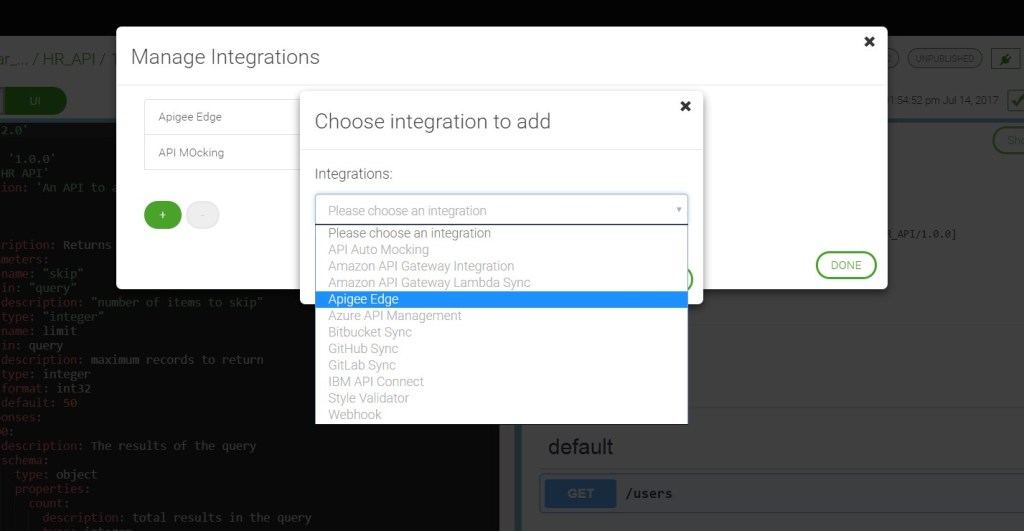
APIs are increasingly becoming a go-to-technology for many organizations. They use APIs for internal IT to speed app delivery times; they also use public APIs to improve customer reach and even generate revenue. That said, some API experts say there are gaps emerging in the API lifecycle that could imperil success.
For example, experts at SmartBear Software, a provider of software quality tools, say an organization need more and better ways to effectively manage API consumption.
Keshav Vasudevan, SmartBear’s product marketing manager, explained in a recent post on the company’s blog:
As organizations invest more in the API economy, there’s a big realization on how difficult it can be to ensure success in their API programs. With more devices getting added to the multi-platform ecosystem, and consumers of varying skill level starting to adopt APIs, there is a definite need for policies and management to ensure program find success.
SmartBear aims to fill this gap between API design and API management with a new integration between its SwaggerHub integrated API design and documentation platform with API technology from Apigee – notably the Apigee Edge API management platform. Apigee was acquired by Google in Nov 2016.
“This new integration enables teams to quickly and easily deploy and sync their API definitions with Apigee’s Edge API management platform directly from SwaggerHub,” said SmartBear CTO Ole Lensmar in a statement.
Using the latest SwaggerHub integration with Apigee Edge, Lesnmar added, “customers can easily deploy their API definition as a proxy to Apigee’s powerful API management platform directly from SwaggerHub, allowing them to seamlessly go from design and documentation, to deployment and management.”
In detail, Vasudevan went on to explain even more benefits. “[T]he integration, once enabled, can be triggered with every save. SwaggerHub will create or update the specified API proxy, and from now on will create a new revision of the proxy every time the user saves their API definition. The proxy serves as a management layer in front of existing backend API and allows to attach various policies to manage the traffic, add authentication, transform the payload, and so on.”
SwaggerHub is a platform for designing and documenting APIs and offers the following capabilities:
Faster, Standardized API Design: Design APIs in a powerful and intuitive editor that is built for speed and efficiency, without any loss in design consistency.
Centralized, Secure API Collaboration: Seamlessly work across multiple teams on your API development with controlled, centralized access and an optimized collaborative workflow.
Hosted, Interactive API Documentation: Autogenerate interactive API Documentation straight from the contract and securely host it, making them easy to use and adopt by internal and external users.
Apigee Edge, a self-service API management platform, enables companies to secure, scale, manage, and analyze their digital business, and grow API programs to meet the increase in demand. Edge enables enterprises to design and build the APIs that securely share their services and data.
Key capabilities of the Apigee Edge platform include:
- Security: protect APIs, messages, and backends with configurable policies such as OAuth, API key verification, XML/JSON threat protection, access control.
- API gateway: secure and mediate the traffic between clients and backends, and between a company’s APIs and the developers, customers, partners, and employees who use the APIs
- Developer portal: attract and engage application developers, enabling them to discover, explore, purchase (or profit from), and test APIs and register to access and use the APIs
- API lifecycle management: manage the process of designing, developing, publishing, deploying, and versioning APIs
Vasudevan commented on SmartBear/Apigee partnership: “There are numerous platforms, both cloud based and on-premise, that allow organizations to abstract their management layer. Apigee, from Google, has emerged as one of the leading players in the API management space, commanding an impressive suite of features, and a large and loyal customer base.”
SwaggerHub was created to change the way teams work together on their API development with Swagger (OpenAPI), and followed SmartBear’s acquisition of the Swagger API open source project from Reverb Technologies.
SwaggerHub, in addition to bringing together the core capabilities of the open source Swagger tools, provides a central platform to host and manage current Swagger definitions, as well as to team collaboration on API design and documentation.
For its part, Google acquired Apigee last fall, with an eye toward bringing API management capabilities right into the core of the Google Cloud offerings.
At the time of the acquisition a blog post read in part: “The addition of Apigee’s API solutions to Google Cloud will accelerate our customers’ move to supporting their businesses with high quality digital interactions. Apigee will make it much easier for the requisite APIs to be implemented and published with excellence.”
Last month, SmartBear also announced that SwaggerHub now supports OpenAPI Specification 3.0. This update allows teams to leverage the latest OAS 3.0 in their design and documentation workflow for new APIs and seamlessly convert existing APIs to OAS 3.0.
Users can design and document new APIs with OAS 3.0, as well as migrate their APIs from Swagger 2.0 to OAS 3.0 using SwaggerHub’s OAS converter. This allows teams to instantly move to OAS 3.0 without having to decipher and convert every single line of their definition manually or plumbing through external plugins, according to Christian Wright, EVP and GM, API Business at SmartBear.
Details on SwaggerHub’s OAS 3.0 support are available in this blog post






